Engaging Ways to Play DOS Games for a Nostalgic Experience
Understanding DOS Games
In a digital landscape dominated by high-definition graphics and expansive open-world environments, the allure of DOS games may seem quaint. However, these retro treasures hold a special place in the hearts of many gamers. Characterized by their simplicity and engaging gameplay, DOS games not only offer nostalgia but also a unique gameplay experience that stands the test of time. As we explore the journey of DOS games, we’ll cover their history, highlight popular titles, and delve into why they remain relevant today. For those eager to relive the classic era of gaming, you can play dos games effortlessly.
History of DOS Games
The origins of DOS games can be traced back to the early days of personal computing. In the 1980s, IBM compatible PCs were powered by the Disk Operating System (DOS), which served as the primary platform for software development. This was the time when pioneering developers began creating games that took advantage of the limited capabilities of the hardware available. Iconic titles such as “King’s Quest” and “Commander Keen” emerged, marking a transformative period in game design.
As technology progressed through the 1990s, so did the complexity of these games. Developers started using advanced techniques to enhance graphics and sound. The use of pixel art, chiptune music, and innovative storytelling approaches made DOS games a cornerstone of the gaming industry. However, as operating systems evolved and graphical user interfaces became prevalent, the glory days of DOS started to fade. Yet, the rich history and the gaming culture that blossomed during this period is still cherished today.
Popular DOS Games You Can Play
The world of DOS games is filled with timeless classics that continue to captivate new generations of gamers. Here are some iconic titles that are a must-try:
- DOOM – This first-person shooter revolutionized the gaming landscape with its fast-paced action and immersive gameplay.
- Civilization – A strategy game that tasks players with building a civilization from the ground up, balancing resources and diplomacy.
- Monkey Island series – These classic graphic adventure games are well-known for their humor and clever puzzles.
- Wolfenstein 3D – Another landmark title in the FPS genre, it set the groundwork for future shooters.
- Prince of Persia – Renowned for its platforming mechanics and fluid animation, it captivated players with its challenging gameplay.
These titles showcase the diversity and creativity that characterized the DOS era, and they continue to provide hours of low-tech entertainment.
Why Play DOS Games Today?
With advances in modern gaming technology, one might wonder why there is still a community passionate about DOS games. Firstly, playing DOS games allows individuals to experience a significant part of gaming history. Many modern games borrow inspiration from earlier titles, and playing these originals can provide insights into their evolution.
Additionally, DOS games typically require far fewer system resources compared to contemporary games. They can easily run on older machines or even modern computers with the right emulation. This accessibility makes it simple for anyone to dive into classic gaming.
Furthermore, the simplicity of gameplay mechanics found in DOS games offers a different type of engagement. Many modern games are laden with complex controls and mechanics, while DOS games often focus on storytelling, strategic thinking, and creativity, providing a refreshing break from today’s adrenaline-fueled titles.
How to Access DOS Games
Downloading DOS Games
Accessing DOS games has become easier than ever, thanks to the internet. Numerous sites offer free or purchasable downloads of classic DOS games. These platforms may host a range of titles, from popular games to hidden gems long forgotten.
When downloading DOS games, it’s crucial to source them from reputable sites to avoid malware or unwanted software. Ensure that the downloads include instructions on how to run the games, particularly in terms of setting up the appropriate environment or software.
Finding Online Emulators
Modern operating systems are no longer compatible with the old DOS framework directly. Therefore, to play these classic games, you’ll need emulators. DOSBox is the most popular emulator, allowing users to run DOS games on various operating systems, including Windows, MacOS, and Linux. It recreates the DOS environment efficiently and includes numerous configurations to help optimize gameplay.
Emulators can sometimes come bundled with games, or they may require you to download the games separately. Always refer to the emulator’s documentation for guidance on configuration and any specific steps required for installation.
Legal Considerations for DOS Games
As with any software, understanding the legal implications of downloading DOS games is essential. Many developers have released their older titles as freeware, allowing them to be downloaded legally and enjoyed by new audiences. However, it’s also common for games to remain protected under copyright law.
Before downloading any DOS game, make sure to confirm its legal status. Playing games that have been legally released as shareware or freeware is perfectly acceptable. If a game is still under copyright, you have the option to buy it from authorized platforms. Being aware of these legal considerations not only protects you as a gamer but also supports the developers and their work.
Setting Up Your Gaming Environment
Essential Hardware for Optimal Experience
To immerse yourself fully in the DOS gaming experience, consider the essential hardware components that can enhance your gaming setup. While DOS games are not resource-intensive, having the right accessories can improve comfort and gameplay.
For starters, a reliable computer is a must. Even an older system can suffice, provided it supports running DOSBox or similar emulators. Furthermore, ensure your monitor has appropriate resolution settings to match the older game graphics, as this will optimize your viewing experience.
Keyboard and mouse choices can also affect gameplay quality. A mechanical keyboard provides tactile feedback that can enhance your gaming, especially for action-oriented games. Meanwhile, a reliable mouse can help in puzzle-solving moments in adventure games.
Configuring Emulators for Comfort
Once you have the right hardware, it’s time to configure your emulator settings to ensure smooth gameplay. Emulators like DOSBox allow for significant customization options. One key aspect you may want to adjust is the CPU cycles, which can impact game speed. If a game runs too fast or too slow, tweaking these cycles can provide the ideal balance.
Additionally, adjusting the graphics settings according to your modern screen will aid in avoiding issues like stretching or pixelation. Take advantage of the available options within the emulator to refine the experience, such as full-screen settings or scaling options.
Creating the Perfect Retro Atmosphere
For many gamers, the experience of playing DOS games extends beyond just the games themselves; it encompasses the atmosphere. Creating a retro gaming environment can intensify your enjoyment. Consider incorporating elements like vintage posters, old-school gaming peripherals, and even themed decorations relevant to the era of DOS gaming.
Sound also plays a vital role in setting the mood. Use speakers or headphones that accentuate the chiptune music or sound effects that characterize DOS games. You may also want to consider using ambient lighting to recreate the nostalgic feel of gaming in the 80s and 90s.
Tips for a Better Gaming Experience
Adjusting Display Settings
Optimal display settings can dramatically improve your gameplay experience. Start by tweaking the resolution settings to match the game’s native resolution, which typically is a lower pixel count than today’s standards. Consider using filters provided by emulators, like scaling or smoothing options, to enhance the visuals further and minimize pixelation.
A secondary monitor may also be beneficial. Some gamers prefer having a second screen to display game documentation, maps, or even walkthroughs while keeping their primary display dedicated to gameplay.
Keyboard Shortcuts to Enhance Gameplay
Familiarizing yourself with keyboard shortcuts can streamline the gaming experience. Many DOS games allow keyboard controls as alternatives to mouse controls, facilitating quicker actions especially in fast-paced situations. Some key combinations may even enable developers’ easter eggs or quick commands to save your game status without hassle.
Create a cheat sheet of common shortcuts for the games you play frequently. This practice can not only speed up your play but also enhance your overall immersion in the game.
Community Engagement in DOS Gaming
Engaging with the community is an invaluable aspect of the gaming world, especially when navigating the nostalgia of DOS games. Countless online forums, social media groups, and dedicated websites house discussions centered on vintage games. These platforms enable gamers to share tips, discover new games, and even reminisce about their favorite gaming moments.
Through community involvement, you can also find organized events such as tournaments or game nights centered on DOS games, further fostering a sense of camaraderie and shared experiences.
Performance and Troubleshooting
Common Issues and Solutions
While playing DOS games can evoke nostalgic joy, users often encounter issues that require troubleshooting. One common challenge involves sound inconsistencies, which may arise if the emulator settings conflict with your hardware. Ensuring the audio settings in DOSBox align with the available sound card options on your computer can alleviate this.
Another frequent issue is getting the game to run correctly; this can often be remedied by adjusting the CPU speed settings or the memory allocation in the emulator. Keeping the game’s files organized and properly configured will also assist in minimizing problems.
Performance Metrics You Should Monitor
When diving into old-school gaming, monitoring specific performance metrics can enhance the experience. Keep an eye on frame rates and input lag, as these factors can significantly affect gameplay, especially in more action-oriented titles. DOSBox comes equipped with features that allow for tracking performance, which is helpful in identifying any lagging issues.
Stability should also be monitored, as crashes can disrupt a gaming session, particularly in longer playthroughs. Make use of the save states and quick save features as a precaution to safeguard against losing progress.
Tips for Enjoying Multiplayer DOS Games
Multiplayer DOS games can offer a fantastic avenue for social interaction, even years after their initial release. For multiplayer enjoyment, set up a LAN network or utilize tools like DOSBox’s IPX support to engage with friends remotely. Playing together can breathe new life into classic titles while building cooperative or competitive experiences.
Communicating effectively during games can aid teamwork and strategy, particularly in strategy titles or cooperative adventure games. Engage with voice chat software for an enhanced experience, allowing you to collaborate and strategize in real-time.













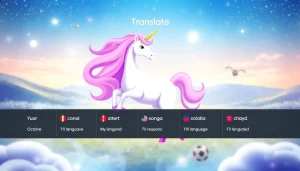
Post Comment