How to Play DOS Games: A Guide to Reviving Retro Classics
Understanding DOS Games
What are DOS Games?
DOS games refer to video games that were originally designed to run on DOS, short for Disk Operating System. These games were mainly produced during the late 1980s to mid-1990s, an era marked by significant advancements in gaming technology. DOS games are characterized by their simple graphics and straightforward game mechanics, often appealing to nostalgia for players who experienced them in their heyday. Despite their age, the charm of these retro classics continues to attract new generations of gamers. By embracing modern tools and emulators, you can play dos games and relive the glory days of gaming.
The History of DOS Gaming
The history of DOS gaming is intertwined with the evolution of personal computers. DOS was widely adopted in the 1980s, serving as the primary operating system for desktop computers. As gaming began to flourish, developers created numerous titles that could efficiently run on DOS’s limited capabilities. Initial successes included text-based adventures and simple graphics. With time, developers pushed the limits of what the DOS platform could handle, leading to iconic titles such as “Doom,” “Commander Keen,” and “Prince of Persia.” The shift towards more advanced operating systems like Windows ultimately led to the decline of DOS games, but they have remained an essential part of gaming history.
Notable DOS Games to Explore
There are countless DOS games that left an indelible mark on the gaming landscape. A few notable titles include:
- Doom: A revolutionary first-person shooter that defined a genre.
- Prince of Persia: An action-adventure game that introduced fluid animation and elaborate level design.
- Commander Keen: A platformer that was instrumental in establishing a narrative-driven approach to gaming.
- Sam & Max Hit the Road: A classic point-and-click adventure game known for its humor.
- Warcraft: Orcs & Humans: A pivotal real-time strategy game that laid the groundwork for future RTS titles.
Setting Up to Play DOS Games
Required Software and Tools
To play DOS games today, you will require specific software and tools. The most vital component is an emulator, which allows modern computers to mimic the DOS environment. DOSBox is the most popular emulator, designed to run DOS applications and games seamlessly. It is lightweight, easy to use, and available for multiple operating systems, including Windows, Mac, and Linux. Additional tools may include frontend applications for easier game management and download sources for acquiring DOS games legally.
How to Install DOSBox
Installing DOSBox is straightforward and begins with downloading the installation file from the official DOSBox website. Once downloaded, follow these steps for installation:
- Open the installation file and follow the on-screen instructions.
- Select your preferred installation directory or accept the default path.
- Complete the installation and launch DOSBox.
After installation, familiarize yourself with DOSBox commands to ensure a smooth experience as you start loading and playing your favorite titles.
Configuring Your System for Optimal Performance
To get the best performance from DOSBox, you may need to tweak a few settings. Open the configuration file located in the DOSBox directory. Here are important configurations to consider:
- CPU Cycles: Adjust the number of CPU cycles to optimize performance. Start with a value around 3000 and increase or decrease based on game performance.
- Memory: Allocate enough memory for your game needs. Most classic DOS games perform well with 16MB of memory.
- Sound Settings: Configure sound settings according to your game’s requirements, typically using Sound Blaster settings.
These optimizations will enhance your gaming experience by ensuring smoother graphics and sound performance.
Playing DOS Games on Modern Devices
Options for Windows Users
Windows users have a straightforward experience when it comes to playing DOS games. After installing DOSBox, the steps to start a game involve:
- Launch DOSBox.
- Mount the directory where your DOS games are stored using `
mount c C:\Path\To\Your\Games`. - Change to that directory by typing `
c:`. - Type the game’s executable file (usually ending in .exe or .bat) and hit Enter.
By following these steps, you will immerse yourself in the world of DOS gaming directly from your Windows device.
Playing on Mac and Linux
For Mac and Linux users, concepts remain similar, although installation steps vary slightly. On Mac, users can install DOSBox through a package manager like Homebrew or from the official website. Similarly, Linux users can access DOSBox from their distribution’s repository. Here’s how to play DOS games:
- Install DOSBox via your package manager or download it.
- Open a terminal and run DOSBox.
- Mount your games directory as described previously.
- Launch the desired game using its executable file.
This ease of access showcases the adaptability of DOSBox to various systems, ensuring gaming nostalgia reaches diverse audiences.
Using Emulators for DOS Games
Besides DOSBox, several other emulators exist that cater to DOS gaming, such as D-Fend Reloaded and DOSBox-X. These frontends provide user-friendly graphical interfaces simplifying gameplay management. Here’s how they enhance your gaming experience:
- User Interface: They offer a visual representation of your games, making it easier to select and launch titles.
- Configuration Tools: They come with built-in tools to manage game settings without requiring manual editing.
- Game Library: Some emulators feature libraries for organizing and launching multiple DOS games seamlessly.
These alternatives allow players to discover and play DOS games while diminishing the technical barriers often associated with emulation.
Tips and Tricks for an Enhanced Experience
Improving Game Graphics and Sound
To maximize your DOS gaming experience, there are several actions you can take regarding graphics and sound:
- Graphics Enhancements: Modify the graphics settings in your configuration file, tweaking resolution and scaling. Use filters to enhance visual fidelity.
- Sound Quality: Experiment with options for digital sound output, ensuring you select the correct audio settings for each game.
- Game Patches: Consider using unofficial patches or fan-made enhancements to improve graphics and sound fidelity for specific titles.
These adjustments can breathe new life into older games, making them feel more aligned with contemporary gaming standards.
Multiplayer Options for Classic Titles
Multiplayer experiences were limited on DOS, but many titles now support online play through modern emulation methods. Here are some ways to connect with others:
- LAN Emulation: Use DOSBox’s built-in support for IPX networking to emulate local area network (LAN) gaming.
- Online Play: Some enthusiasts create servers specifically for classic DOS games, allowing gamers to connect over the internet.
- Community Modified Versions: Check for modern adaptations or ports of DOS games that incorporate multiplayer features.
Tapping into multiplayer modes can enrich your gaming experience, enabling you to share the excitement of DOS classics with friends and fellow gamers.
Community Resources for DOS Gamers
Joining communities dedicated to DOS gaming can greatly enhance your experience. Whether through forums, social media, or dedicated websites, these platforms offer valuable resources:
- Forums: Participate in discussions, ask questions, and share experiences with fellow enthusiasts.
- Game Guides: Many community members create guides and walkthroughs for classic titles, helping you navigate tricky levels.
- Download Sites: Explore websites offering legally acquired DOS games, patches, and mods.
Engaging with these communities not only enriches your gaming experience but also fosters a sense of belonging among retro gaming enthusiasts.
Navigating Challenges in DOS Gaming
Common Issues and Troubleshooting
While playing DOS games can be exciting, you may encounter a few common challenges. Here are solutions to some frequent issues:
- Performance Issues: If a game runs slowly, revisit your CPU cycles in DOSBox and adjust them accordingly.
- Sound Problems: Ensure your sound settings in DOSBox match the requirements for the game you are trying to run. Update DOSBox to the latest version if problems persist.
- Game Crashes: If a game crashes upon launch, check if there are patches available online that address compatibility issues.
Following these troubleshooting tips can allow you to overcome hurdles and continue enjoying the nostalgic experience of DOS gaming.
Finding Rare DOS Games
Searching for rare DOS games can be challenging, but a few strategies can aid you in this endeavor:
- Archive Websites: Platforms like Internet Archive host libraries of abandonware and can be a goldmine for finding past titles.
- Community Resources: Engage in forums and social media communities dedicated to retro gaming, as members often share leads on elusive titles.
- Game Collectors: Connect with collectors who specialize in vintage games; they may have copies for sale or trade.
The thrill of finding and playing rare DOS games can be rewarding and connect you deeper to gaming history.
Legal Considerations for Playing DOS Games
Before diving into the world of DOS gaming, it’s essential to understand the legalities surrounding game ownership and distribution:
- Copyright Law: Most DOS games are still under copyright. Ensure you have the rights to play the game legally.
- Abandonware Status: While some games may fall under abandonware, meaning they are no longer sold or maintained, obtaining them can be legally ambiguous.
- Purchasing Online: Whenever possible, purchase games from legitimate sites that offer digital copies.
By adhering to legal guidelines, you can enjoy DOS games responsibly while supporting game preservation.













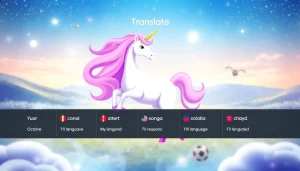
Post Comment