Maximizing Engagement with the Fire TV Digital Signage App: A Comprehensive Guide
Introduction to Fire TV Digital Signage App
In today’s fast-paced digital landscape, engaging customers and delivering information efficiently is crucial for businesses of all shapes and sizes. The Fire TV digital signage app presents an innovative solution for displaying dynamic content across a wide range of environments. From retail outlets to corporate lobbies, digital signage systems have transformed the way organizations communicate with their audiences. This article will explore the concept of digital signage, delve into the specifics of the Fire TV digital signage app, and provide a detailed guide on how to optimize this technology for your business.
Understanding Digital Signage
Digital signage refers to the use of digital displays, such as LCD, LED, or projection screens, to convey information, advertising, or entertainment to an audience. This technology has significantly evolved over the years, allowing businesses to manage, schedule, and broadcast content remotely, leading to enhanced communication and engagement. Digital signage can be employed in various sectors, including retail, education, healthcare, and hospitality, making it an indispensable tool for modern marketing and information dissemination.
What is the Fire TV Digital Signage App?
The Fire TV digital signage app is a powerful tool that enables users to convert any compatible display into a digital signage solution. By leveraging the capabilities of Amazon’s Fire TV Stick or Fire TV devices, users can easily manage content such as images, videos, and announcements remotely. This app allows for seamless integration with various digital signage platforms, making it a cost-effective and user-friendly option for anyone looking to enhance their digital communication strategy.
Key Benefits of Using Fire TV Digital Signage App
There are numerous advantages to using the Fire TV digital signage app, including:
- Affordability: With minimal investments for hardware, the Fire TV digital signage app offers an economical solution for businesses.
- User-friendly Interface: The simplicity of the app makes it accessible for users with varying levels of technical expertise.
- Remote Management: Users can update and manage content from virtually anywhere, saving valuable time and resources.
- Rich Multimedia Support: The app allows users to integrate diverse content types, enhancing viewer engagement.
- Scheduling Flexibility: Users can schedule content to be displayed at specific times, optimizing engagement.
Getting Started with the Fire TV Digital Signage App
System Requirements and Installation Process
To get started with the Fire TV digital signage app, you need to meet a few prerequisites:
- A compatible display (TV or monitor) that accepts HDMI input.
- An Amazon Fire TV Stick or Fire TV device connected to the display.
- A stable internet connection for downloading the app and managing content.
- A compatible content management system (CMS) account depending on your chosen digital signage provider.
Once you have the necessary hardware and accounts, the installation process is straightforward:
- Connect your Fire TV device to your display and ensure it is receiving power.
- Navigate to the Amazon Appstore on the Fire TV interface.
- Search for the Fire TV digital signage app and select it.
- Click on “Download” or “Get” to install the app on your device.
- Open the app and log in using your credentials for your digital signage CMS.
Creating Your First Digital Signage Display
After installation, you’ll need to create your first digital signage display. Follow these steps:
- Open the Fire TV digital signage app and access the dashboard.
- Select the option to create a new display or screen.
- Choose the layout that best fits your content type (full-screen images, videos, split screens, etc.).
- Add your desired content by uploading images, inserting videos, or linking to live feeds.
- Preview the display to ensure everything appears as intended.
- Save and publish your screen to make it live.
Best Practices for Content Creation
Creating effective digital signage content is key to attracting attention and engaging viewers. Here are some best practices:
- Keep it Simple: Avoid cluttering screens with too much information. Focus on one or two core messages.
- Use High-Quality Images: Ensure that images and videos are of high resolution for the best display quality.
- Dynamic Content: Regularly refresh and update content to keep it relevant and engaging for your audience.
- Consistent Branding: Use consistent colors, fonts, and logos to reinforce your brand identity.
- Call to Action: Encourage viewers to take action, whether it’s visiting a website, making a purchase, or signing up for an event.
Advanced Features of Fire TV Digital Signage App
Remote Management and Updates
The ability to manage content remotely is one of the standout features of the Fire TV digital signage app. This function allows users to:
- Make changes instantly from anywhere, which is particularly valuable for businesses with multiple locations.
- Schedule updates for off-peak hours to minimize disruptions during business hours.
- Monitor live displays to ensure that content is being shown correctly.
Integrating Multimedia Elements
Incorporating a variety of multimedia elements can significantly enhance the impact of your digital signage:
- Videos: Use video content to tell stories, showcase products, or create tutorials.
- Animations: Implement animations for transitions or to highlight key information, creating a more dynamic experience.
- Live Feeds: Integrate live data feeds, such as social media updates or news tickers, to keep content fresh.
Scheduling Content for Optimal Engagement
Content scheduling is vital for maximizing viewer engagement. Considerations include:
- Audience Behavior: Analyze when your target audience is most likely to view your signage and schedule high-impact content during those times.
- Contextual Relevance: Tailor content to seasonal events, holidays, or promotions to resonate with viewers.
- Feedback Analysis: Use engagement metrics to refine scheduling and content choices continuously.
Case Studies: Successful Implementations
Restaurants Utilizing the Fire TV Digital Signage App
Restaurants have successfully integrated the Fire TV digital signage app to display menus, daily specials, and promotions. By using captivating visuals and dynamic content, they have increased customer engagement and drive sales.
Retail Environments Boosting Sales with Digital Signage
Retailers have leveraged the Fire TV digital signage app to showcase new arrivals and seasonal products. By strategically placing displays near checkout areas, they have effectively encouraged impulse buying among customers.
Educational Institutions Engaging Students via Digital Displays
Schools and universities have utilized digital signage to announce events, share news, and provide information to students. The Fire TV app enables dynamic updates across campus, ensuring that information stays relevant and timely.
Monitoring Performance and Strategies for Improvement
Analyzing Engagement Metrics
Monitoring the performance of digital signage is essential for ongoing improvement. Tools that track viewer engagement, such as audience analytics and feedback systems, help businesses understand what content resonates and what does not. This data is invaluable for refining content strategy.
Feedback Loops: Enhancing User Experience
Establishing feedback loops, such as surveys or comment systems, allows businesses to gather valuable insights directly from viewers. This information can guide future content development, ensuring that the digital signage experience aligns with audience preferences.
Future Trends in Digital Signage Technology
As technology continues to evolve, several trends are anticipated to shape the future of digital signage:
- AI Integration: Artificial intelligence will enhance content personalization, allowing for tailored messaging based on viewer behavior and preferences.
- Interactive Displays: Touchscreen capabilities will lead to more engaging and interactive viewer experiences.
- Data-Driven Insights: Greater emphasis will be placed on data analytics, enabling businesses to make informed decisions on content and placement.













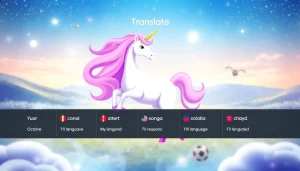
Post Comment